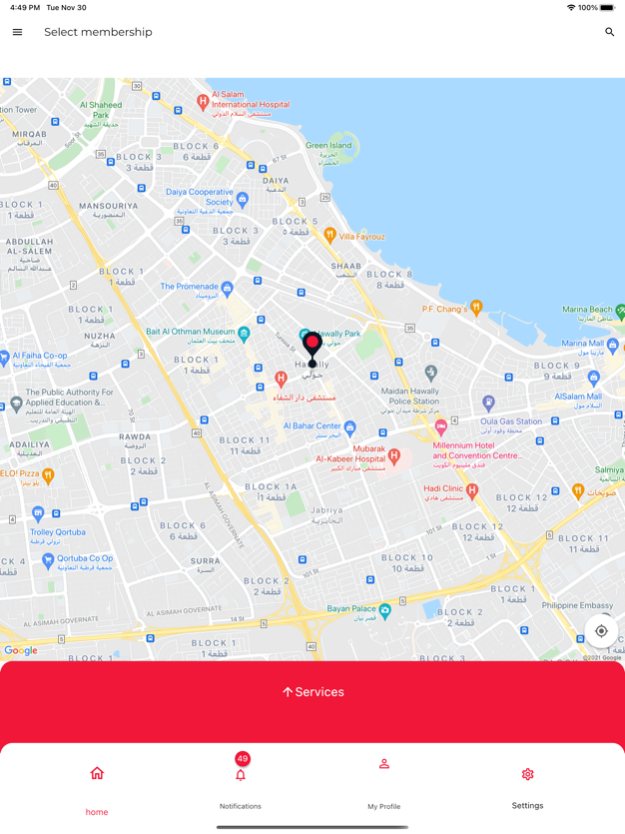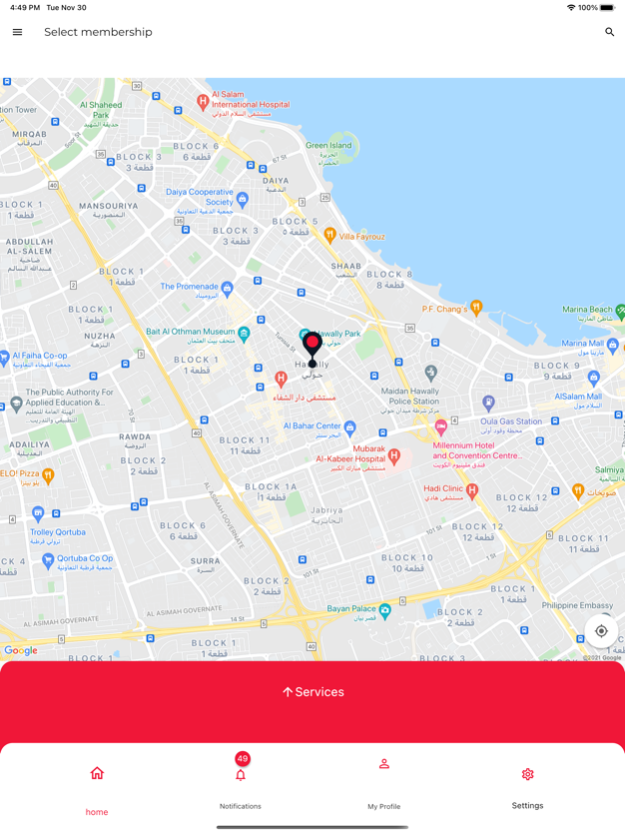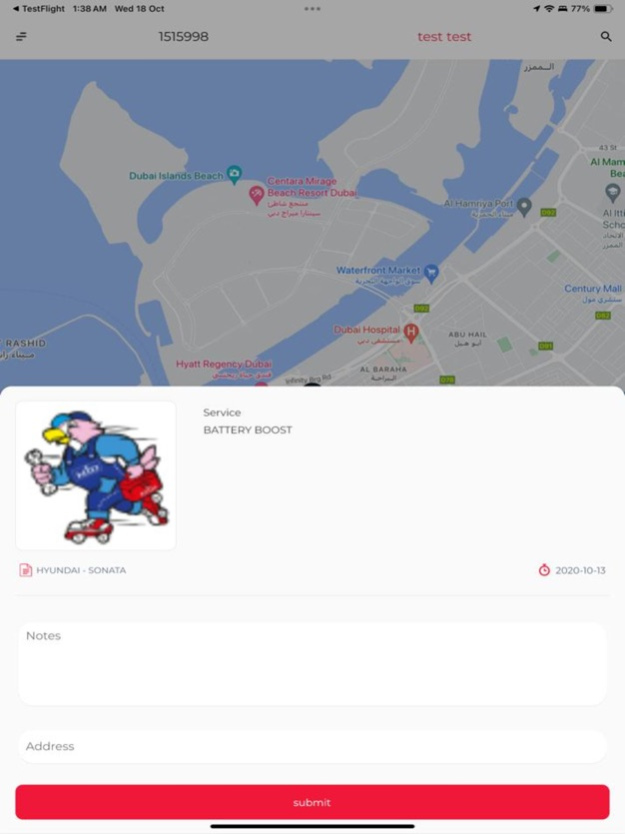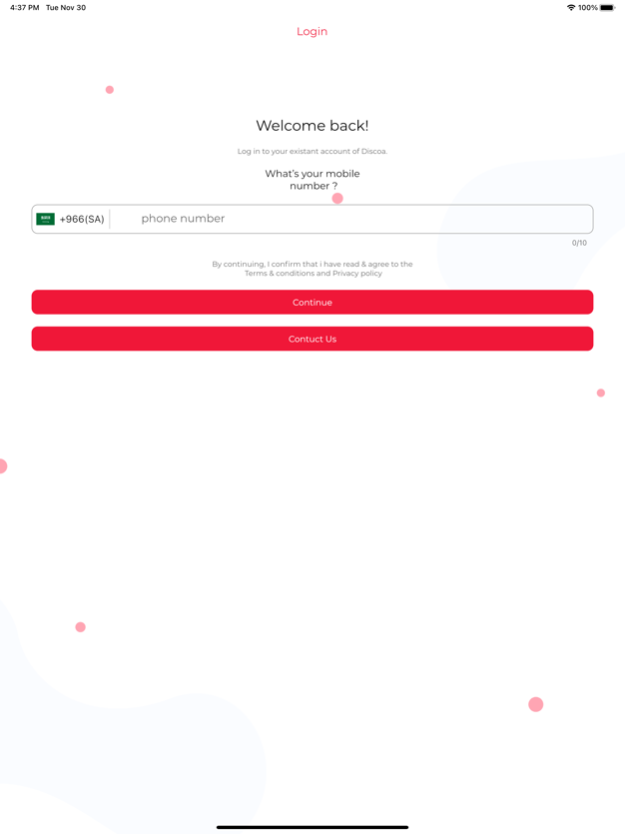MidEast Auto Service 1.9.3
Continue to app
Free Version
Publisher Description
Join MID and experience peace of mind like never before. MID will help you save time and money, and above all… MID will be there for you when you need assistance on the road.
Vehicles eligible under this program
Passenger cars, 4WDs, SUVs and mini-vans. The vehicle should be less than 10 years old.
Time of executing a service anywhere in the GCC, Jordan,
• Inside main cities: 30 minutes (during off-peak hours)
• Outside main cities: 1 hour per 100 km (during off-peak hours)
How and when to ask for MID services?
Whenever you require the service, just call the toll-free number on the back of your membership card… 24x7x365!
Nov 6, 2023
Version 1.9.3
Activate the provider tracking service
Activating the chat service between the user and the service provider
Improving application performance and updating the code
About MidEast Auto Service
MidEast Auto Service is a free app for iOS published in the Office Suites & Tools list of apps, part of Business.
The company that develops MidEast Auto Service is GHAZI BINSHAMLAH. The latest version released by its developer is 1.9.3.
To install MidEast Auto Service on your iOS device, just click the green Continue To App button above to start the installation process. The app is listed on our website since 2023-11-06 and was downloaded 11 times. We have already checked if the download link is safe, however for your own protection we recommend that you scan the downloaded app with your antivirus. Your antivirus may detect the MidEast Auto Service as malware if the download link is broken.
How to install MidEast Auto Service on your iOS device:
- Click on the Continue To App button on our website. This will redirect you to the App Store.
- Once the MidEast Auto Service is shown in the iTunes listing of your iOS device, you can start its download and installation. Tap on the GET button to the right of the app to start downloading it.
- If you are not logged-in the iOS appstore app, you'll be prompted for your your Apple ID and/or password.
- After MidEast Auto Service is downloaded, you'll see an INSTALL button to the right. Tap on it to start the actual installation of the iOS app.
- Once installation is finished you can tap on the OPEN button to start it. Its icon will also be added to your device home screen.